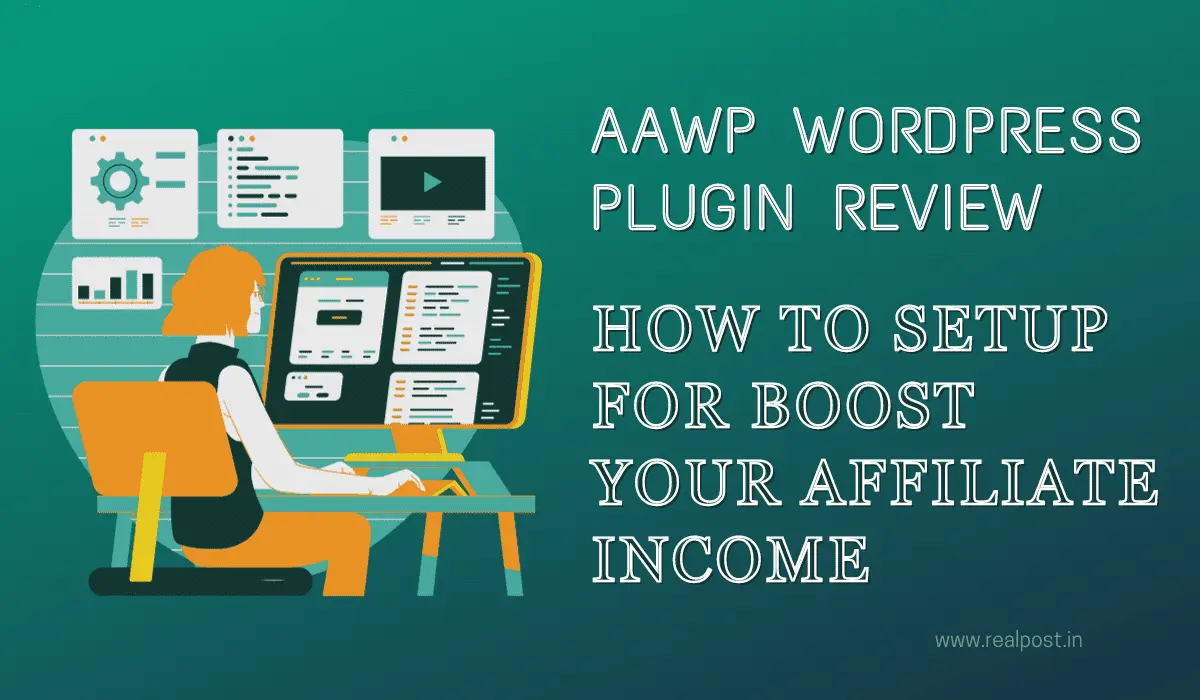For aawp plugin review, if you’re active in the world of affiliate marketing and use WordPress, chances are you’ve heard about the AAWP WordPress plugin.
It’s a catalyst for maximizing affiliate marketing opportunities and streamlining the way you add affiliate links in your WordPress site.
Hence, understanding its functionality, benefits, and how to use it effectively is beneficial for any affiliate marketer.
This article aims to provide a comprehensive view on AAWP WordPress – highlighting its purpose, features, detailed user review, and a practical guide on installing it, as well as incorporating affiliate links using this plugin.
Table Of Contents
ToggleUnderstand AAWP WordPress Plugin: Testimonials - Amazon Affiliate WordPress Plugin
The Amazon Affiliate WordPress Plugin, or AAWP, is a WordPress tool uniquely designed to enhance the advertising and marketing aspects of Amazon affiliate products.
This plugin is tailored for those involved in affiliate marketing who are harnessing the power of the WordPress platform.
The main function of the plugin is to present Amazon products on a WordPress site in an attractive and engaging manner, thereby boosting conversion rates.
This is done by pulling product information directly from Amazon, including prices, images, and more.
Also read: How to Make Money With 1000 Followers on Instagram
Key Features of AAWP WordPress Plugin
For aawp plugin review, some key characteristics that set the AAWP WordPress plugin apart include its automated data updating functionality, customizable product showcasing, and built-in geo-targeting capability.
Automated data updating implies that product data is continually synchronised with Amazon, ensuring only the most current information is displayed.
The plugin allows product showcasing in various formats like a list, with a price tag, or in a comparison table.
The built-in geo-targeting feature, on the other hand, directs site visitors to their local Amazon stores, thereby enhancing potential sales across various territories.
AAWP also supports handpicking of the bestseller and new release products and provides a customizable output of desired data fields.
The plugin ensures full Amazon compliance by automatically adding the correct affiliate disclosure to maintain transparent affiliate practices.
Also read: Think This Before Buying a Smartwatch: Don’t Waste Money
How to Add Affiliate Links in WordPress with AAWP Plugin
To AAWP plugin review, the process of adding affiliate links in WordPress using the AAWP plugin is simple.
First, users are required to install and activate the plugin on their WordPress platform.
This can be done by downloading it from the official site or the WordPress plugin repository.
Once the plugin is activated, it’s essential to access the ‘Settings’ section to configure it properly. Connect it to your Amazon Associates account, specify your default tracking ID, and choose a primary marketplace.
One of the major benefits of AAWP is the display options to showcase affiliate products.
You can do this by using shortcodes to create product boxes, bestseller lists, or new release lists.
To add an affiliate link, utilize the product link shortcode, which will wrap the product name in an Amazon affiliate link.
In the shortcode, replace ‘ASIN’ with the Amazon Standard Identification Number of the product you wish to promote.
Use the shortcode in any post or page to display the product box. To add an affiliate link, you must use the ‘product link’ shortcode.
AAWP plug-in, a potent asset in the world of affiliate marketing, serves as an efficient tool for participants of the Amazon Affiliates program.
The feature-rich plugin excels in showcasing marketing products with exceptional visual displays, automating updates and geo-targeting.
Even for beginners with little to no experience in handling such plugins, AAWP’s straightforward process of adding affiliate links to WordPress is a breeze.
Gaining a deep insight into the functionality of this plugin can substantially amplify affiliate marketing strategies and escalate earning possibilities.
Also read: 7 Easy Ways to Remove Hacker From My iphone
Detailed Review of the AAWP Plugin
Complete Detailed AAWP Plugin Review
The Amazon Affiliate WordPress Plugin, more commonly known as AAWP, is a boon for bloggers and website owners who exploit Amazon’s associate program.
This efficient plugin simplifies the task of incorporating affiliate links into your WordPress website.
Bloggers and affiliate marketers can select, customize, and manage Amazon products to exhibit on their blogs or websites straight from their WordPress administration space.
This method results in a seamless workflow and also ensures adherence to Amazon’s policies, keeping all affiliate links precise, up-to-date, and in line with regulations.
Also read: The Future Of Affiliate Marketing: You Need To Know Now
User Friendliness: Best Amazon Affiliate Plugin For WordPress
For AAWP plugin review, For its user-friendly interface, AAWP has been commended frequently.
The plugin works by pulling product information directly from Amazon.
A user only needs to insert a product’s ASIN (Amazon Standard Identification Numbers) into a post, and the plugin extracts related details like the product’s name, description, current price, and even customer reviews.
For the less tech-savvy users, AAWP provides clear instructions and straightforward features making it easy to use without prior knowledge of affiliate marketing or the Amazon API.
Also read: The Easy Ways to Start Amazon Affiliate Marketing On Facebook
Efficiency in Affiliate Link Placement: Amazon Affiliate Marketing with AAWP and WordPress
AAWP stands out in its ability to efficiently place affiliate links within the content of your WordPress site.
Unlike manual insertions, it significantly reduces the chances of misplacing or forgetting to add important URLs.
The plugin also automatically updates product links to ensure they work properly and lead to the correct Amazon pages.
Also read: How To Fix Black Spots On Laptop Screen? [100% Working]
Customization Options: A Comprehensive Review
One of the strongest highlights of AAWP is its array of customization options.
Users can modify their product boxes and tables, change the color and size of call-to-action buttons, and select which product details to display.
This flexibility allows each user to tailor Amazon products to match their website aesthetics and user experience preferences.
Also read: 11 Powerful Ways To SEO Lead Generation For Your Business
Pricing: Best Amazon Affiliate Plugin for WordPress
While some users might find the AAWP pricing model somewhat on the higher side, many acknowledge that its features and user-friendly design justify the cost.
The plugin’s prices range from \$49 for personal use to \$299 for agencies and large affiliate marketing teams.
Also read: How To Create a Best Affiliate Marketing Bridge Page
Comparison with Other Similar Plugins
To AAWP plugin review, compared to other similar plugins, AAWP holds up favorably in terms of performance and features.
While alternatives like Amazon Auto Links and Amazon Link Engine also offer useful features, AAWP’s advanced customization options, automatic link updating, and user-friendly interface make it a favorite of many affiliate marketers.
Feedback and Experts Reviews For AAWP WordPress Plugin
Most users and experts agree that AAWP saves a lot of time and reduces the risk of non-compliance with Amazon’s guidelines.
Though the pricing model might be a deterrent for some, the overall feedback from the user community and experts is that the AAWP’s functionality and features offer sufficient value for its cost.
An Easy Guide on Adding Affiliate Links in WordPress with AAWP
With AAWP, integrating affiliate links into your WordPress site is straightforward.
The first step is to install the AAWP plugin and activate it on your WordPress website.
After that, you’ll want to head over to the AAWP settings page, where you can enter your Amazon API keys as well as associate tags.
Having done this, you can readily add affiliate links to your content by utilizing the readily available AAWP shortcodes.
These come in handy when showcasing product boxes, lists, tables, bestseller lists, and more, thus ensuring your affiliate marketing structure on your website remains seamless and efficient.
Step-by-Step Guide to Setup and Installing the AAWP Plugin
Benefits and Features of AAWP WordPress Plugin
The Amazon Affiliate for WordPress, commonly known as AAWP, is a specially designed plugin that supports Amazon affiliates in creating encapsulated advertising strategies for their WordPress websites.
This plugin’s established functionality makes it simple for the user to weave affiliate links into their content, drastically cutting down the time and effort that would otherwise be required.
The AAWP streamlines the process of embedding affiliate content in an eye-catching and streamlined manner, aiming to capture the visitor’s attention whilst moving them to click-through and successful referrals.
Features of AAWP Plugin
The AAWP plugin comes packed with features designed to make the process of adding affiliate links easier and more efficient.
Key features include the ability to create customized product boxes, bestseller lists, and the latest product listings, providing you with more platforms to display affiliate links other than conventional content methods.
The plugin also integrates seamlessly with your website, offering you pre-designed templates that you can modify to suit the aesthetics of your site.
Moreover, the AAWP plugin has an automated data update function, which keeps the product information displayed on your site current and accurate without any manual tweaking.
Your affiliate links are also solely generated by the plugin, utilizing the Amazon Product Advertising API, which adheres to Amazon’s terms, keeping your affiliate account safe from non-compliance issues.
AAWP Plugin Installation and Set-Up
To install the AAWP Plugin review, firstly, you need to ensure you have your Amazon Affiliate account details and an installed version of WordPress.
Download the AAWP plugin, either from their official website or from the WordPress plugin directory.
In your WordPress dashboard, click on ‘Plugins’, then ‘Add New’, and upload the downloaded AAWP plugin file.
Click ‘Install Now’, then ‘Activate Plugin’. After activation, click on ‘AAWP’ on the plugin’s dashboard to access the license settings.
Enter the ‘License Key’ that you received after purchasing the plugin. This will activate the plugin on your website.
How to Add Affiliate Links Using AAWP WordPress Plugin
Adding affiliate links to your WordPress site with AAWP can significantly ramp up your revenue with its easy-to-use tools. Here is how:
After the plugin is installed and activated, access the AAWP settings by clicking on ‘AAWP’ on the dashboard. Now, go to the ‘Amazon API’ tab, where you will enter your Amazon Access Key, Secret Access Key, and your default Amazon Associate Tag.
To add an affiliate link, navigate back to your post, click where you want the link to appear, and click on the AAWP button which is now in your toolbar. Choose the type of link you want (For example, ‘Single Product’, ‘Bestseller’, etc). Then type in the Product ID of the Amazon products you wish to link.
Now, pick your template and click ‘Insert Shortcode’. The plugin will automatically insert the affiliate link to your product in your post.
Review of the AAWP Plugin: Remarkable WordPress Amazon Affiliate Plugins
Famed for enhancing ad performance, escalating click-through rates, and augmenting affiliate marketing gains, the AAWP plugin is a much-lauded tool.
It is lauded for its adaptable nature, auto-update feature, and seamless user interface.
Catering to both novices and veterans alike, it streamlines the process without giving up the advanced functionalities leveraged by seasoned affiliates.
Despite a cost attached, the AAWP plugin offers multifold advantages to anyone dabbling in affiliate marketing.
Hence, making it one of the best affiliate linking utilities for WordPress.
Still, it should be clarified that the plugin is exclusively designed for Amazon Affiliate links and therefore demands an Amazon Affiliate account and an Amazon Product Advertising API key.
Even with these restrictions, the AAWP stands tall as a priceless asset for all Amazon Affiliates who are using WordPress.
An Insight into the AAWP Plugin
For AAWP plugin review, the Amazon Affiliate WordPress Plugin (AAWP), is a potent tool crafted to facilitate Amazon affiliates with adding hyperlink images, prices, and other specific product details into their WordPress sites.
Using AAWP, you can employ your creativity to construct alluring templates that showcase the products linked with your affiliate program.
An added advantage is the dynamic link between this plugin and Amazon, which ensures real-time updates on product details. This results in uniform and up-to-the-minute data across both platforms.
Detailed Review of AAWP WordPress Plugin
If you’re an Amazon affiliate, you would know that the key to influencing buying decisions is the smart presentation of products.
AAWP excels in this. It provides aesthetically pleasing and detailed visual representations of products, which is a crucial benefit that greatly improves user experience and potentially boosts sales.
AAWP allows its users to make a rich and detailed display of affiliate products.
It provides a variety of customizable templates and makes creative product presentations a breeze.
With the plugin, you can add product boxes, bestsellers or new release lists, data fields, and detailed comparison tables.
Another compelling feature of AAWP is that it’s relatively easy to use.
The simple shortcodes allow you to customize and control how you present your affiliate links.
Additionally, AAWP supports geotargeting, meaning your website delivers a localized user experience by redirecting users to their regional Amazon stores.
It’s also important to mention that the plugin complies with Amazon’s strict terms of service, a crucial requirement as non-compliance could result in one’s affiliate account being banned.
How to Add Affiliate Links in WordPress With AAWP Step-by-Step Process
Here is a step-by-step guide for adding affiliate links to your WordPress website using the AAWP plugin.
- To get started, you’ll need to install and activate the AAWP plugin on your WordPress website. It’s a premium plugin and comes with several pricing plans to choose from.
- Once activated, navigate to ‘AAWP’ in your WordPress Dashboard menu and go to ‘Settings.’ Enter your Amazon API credentials and set your default Amazon country.
- To add an affiliate link, go to ‘AAWP->Shortcodes’ in your WordPress dashboard.
- Various shortcodes help you generate different styles of product presentations. For instance, to insert a product box, you’d use [Amazon fields=”B07HJXVHSS” value=”button”]. Here B07HJXVHSS is replaced with your Amazon product ID.
- To display a specific product detail, like the name or price, use the data field’s shortcode [Amazon fields=”B01N32NCPM” value=”title”]. Replace B01N32NCPM with your Amazon product ID.
- To provide a comparison between products, the plugin allows you to use tables. Simply insert the tables’ shortcode [Amazon table=”123″], replacing 123 with your table ID.
- Once your shortcodes are set up, they can be copy-pasted into any post, page, or widgetized area of your website.
- Always remember to preview and test your affiliate links, to ensure they are appearing correctly.
Remember, affiliate marketing works best when you choose products wisely and promote them appropriately to your audience.
Using the AAWP plugin can definitely make things easier and more appealing, but it is also crucial for you to maintain an insightful and engaging content strategy to accompany your affiliate links.
Conclusion
Mastering the AAWP plugin review WordPress plugin’s utilization presents an opportunity to not only streamline the process of inserting affiliate links but also significantly improves the chances of increasing your affiliate marketing earnings.
Having traversed through its in-depth review, pricing, comparison with other plugins, and learned the step-by-step process of installation and adding affiliate links to your WordPress site, you are now well-equipped to fully exploit the capabilities of the AAWP WordPress plugin.
Remember, the essence of the plugin is not just about creating links but about creating effective strategies for your affiliate marketing success.
Writio Your smart content creator.